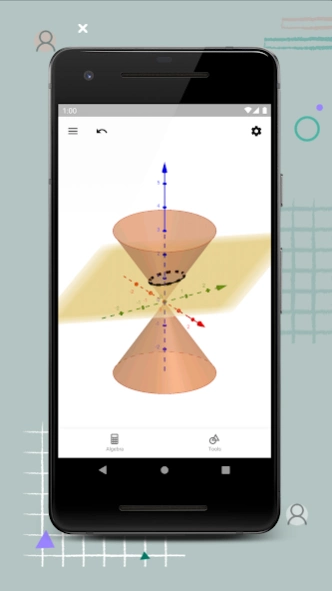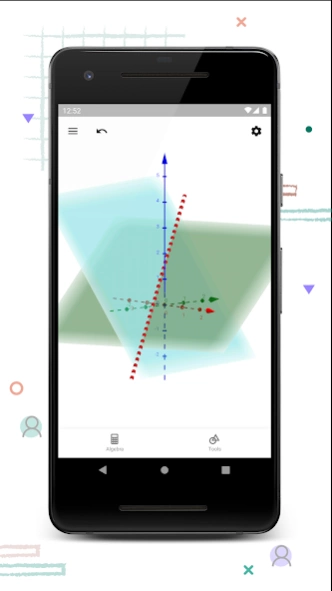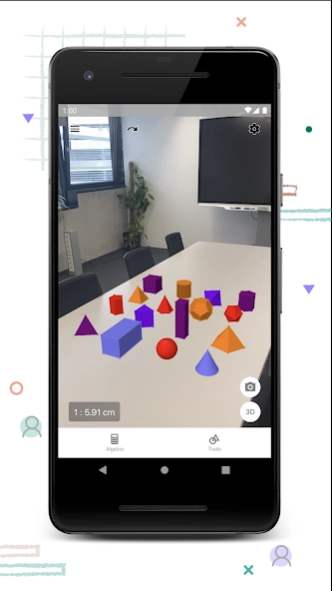GeoGebra 3D Calculator 5.2.807.0
Free Version
Publisher Description
GeoGebra 3D Calculator - Graph 3D functions, plot surfaces and do 3D geometry with our free 3D Grapher
Easily solve 3D math problems, graph 3D functions and surfaces, create geometric constructions in 3D, save and share your results. With Augmented Reality enabled, you can place math objects on any surface and walk around them! Millions of people around the world use GeoGebra to learn mathematics and science. Join us: Dynamic Mathematics for everyone!
• Plot f(x,y) functions and parametric surfaces
• Create solids, spheres, planes and many more 3D objects
• Get intersection points and cross-sections
• Experience sliders, points, graphs and geometry all working together
• Search for free learning activities directly from our app
• Save and share your results with friends and teachers
We’d love to hear from you: send us your questions or feedback via Twitter @geogebra or to support@geogebra.org
About GeoGebra 3D Calculator
GeoGebra 3D Calculator is a free app for Android published in the Teaching & Training Tools list of apps, part of Education.
The company that develops GeoGebra 3D Calculator is GeoGebra. The latest version released by its developer is 5.2.807.0.
To install GeoGebra 3D Calculator on your Android device, just click the green Continue To App button above to start the installation process. The app is listed on our website since 2024-04-02 and was downloaded 62 times. We have already checked if the download link is safe, however for your own protection we recommend that you scan the downloaded app with your antivirus. Your antivirus may detect the GeoGebra 3D Calculator as malware as malware if the download link to org.geogebra.android.g3d is broken.
How to install GeoGebra 3D Calculator on your Android device:
- Click on the Continue To App button on our website. This will redirect you to Google Play.
- Once the GeoGebra 3D Calculator is shown in the Google Play listing of your Android device, you can start its download and installation. Tap on the Install button located below the search bar and to the right of the app icon.
- A pop-up window with the permissions required by GeoGebra 3D Calculator will be shown. Click on Accept to continue the process.
- GeoGebra 3D Calculator will be downloaded onto your device, displaying a progress. Once the download completes, the installation will start and you'll get a notification after the installation is finished.